Splitting and Trimming¶
In some cases, it is desirable to draw by creating overlapping figures, and then removing the extra lines. For example, in this case, a circle and a rectangle are drawn; the two short lines and the short arc are then deleted, to form a single closed shape.
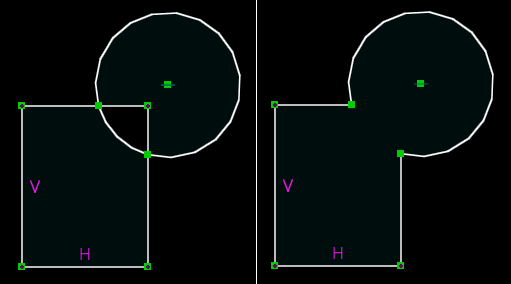
In order to trim the extra lines, it is necessary to split the entities where they intersect. SolveSpace can split lines, circles, arcs, and Bezier curves against each other. To do so, select the two entities to be split, and then choose . This deletes each original entity, and replaces it with two new entities that share an endpoint at the intersection. The excess lines may then be deleted as usual.
Warning
Because the original entities are deleted, any constraints on the original entities are deleted as well. This means that the sketch may no longer be constrained as desired after splitting. If an entity is marked as construction (via ) before splitting, then it will not be deleted and the constraints will persist.